Lab 5
Microsoft Word - More Sophisticated
Preliminaries
You are going to learn to draw diagrams using auto shapes and some other Word features
Goals
1. Learn to draw a hierarchial diagram using the auto shapes
2. Learn to bullet and enumerate information
3. Learn to draw a table
To Do
1. Start Microsoft Word
Click on the Microsoft Word icon under Word Processors.
2. Create Your Document
The first line of your document should be your name with font-size 16, centered, and bold. Your document is going to consist of three parts:
1. Your family tree. The first level in the tree should show your grandparents. The second level should show your parents. If your parents came from small families, you may also show their siblings. That is optional. The third should show you and your siblings. If you have children, you may show them along with their other parent on a fourth level. You should use the auto shapes and text boxes to draw this diagram. You will be shown how to do this.
On the draw menu, click on the square:
![]()
Then with the cross hair in the place you want the square to appear, click with the left mouse button.
![]()
To insert the words into your box, click on the text box:
![]()
You can then type into the text box.
2. A table that shows all of the places that you have lived and the length of time at each address. The table should have four columns: street, city, length of time at that address. To draw the table, click on Table, Insert. The number of columns is four and the number of rows is one more than the number of places that you have lived. The additional row is for column headings. Appropriately name them and make them bold and italics. To do that, highlight them by dragging the mouse with the left button depressed over the data. Then click on B then I on the standard tool bar. Fill in the data.
3. A once sentence description of each of your hobbies/interests, bulleted. The easiest way to do this is to type in each sentence, pressing enter after each to start the next on a new line. Then mark the data as described above. Then click on the bullet button on the standard tool bar.
4. An enumerated list of all of the schools that you attended. To do this, type in each school on a new line. Then mark the data as described above. Then click on the enumeration button on the standard tool bar.
Each of the four items listed should begin on a new page. Please see the example below:
Barbara Bracken
Paternal grandfather Paternal grandmother Maternal grandfather Maternal grandmother
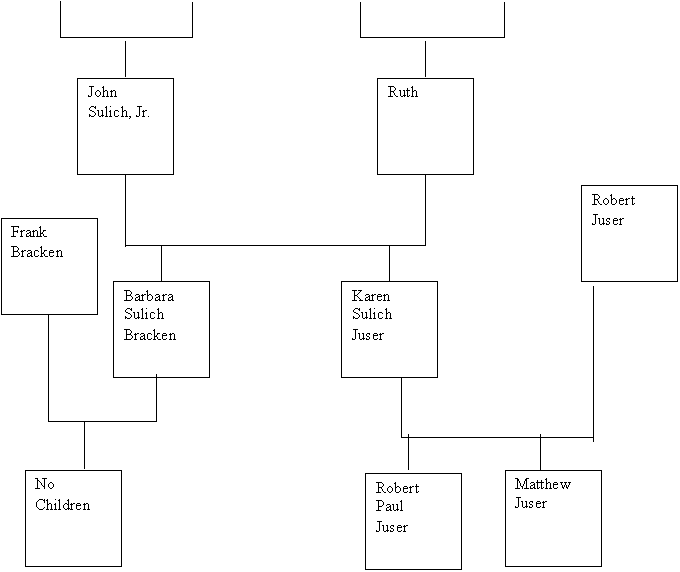
![]()
|
Street |
City |
State |
Years |
|
Street1 |
Johnson City |
NY |
20 |
|
Street2 |
Brackney |
PA |
13 |
Hobbies/Interests
- Golf
- Cats
- Football
- Cards
- Reading
- Plants
- Nature/wild life
- Cross-Country Skiing
- Hiking
Schools
1. Oakdale School
2. C. Fred Johnson
3. Johnson City High School
4. Broome Community College
5. Binghamton University